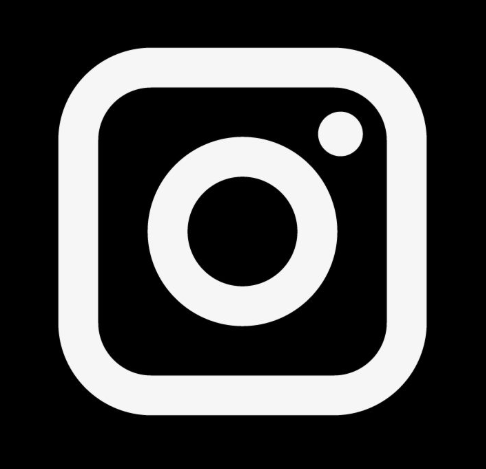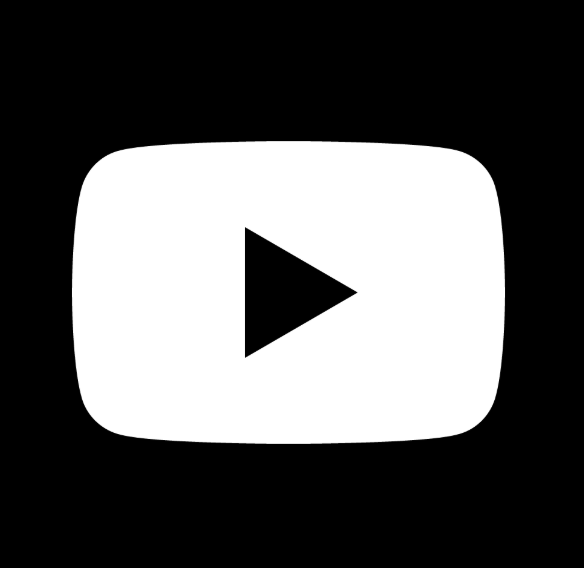Pages are for static content (content that stays on the site until you explicitly remove it.) Pages can be published or not. If they are published they are visible to anyone who views your site.
Pages must have a title. The title can only be on one line.
The Body contains the content – images as well as text. The toolbar at the top of the body is used to format the text and insert images. It can also be used to insert links to other pages on this site or to other sites.
When you create a page, you can also create a menu entry. In the Green 13 site there are two menus:
- the primary menu which are the tabs at the top of the page and the menu in the left sidebar (and is normally visible to the public)
- the admin menu which is used (among other things) to create content and is visible to anyone who has permission to create or edit content (events, blogs, announcements etc.)
To create a page, click the Create content link in the admin menu (right sidebar) and then select page.