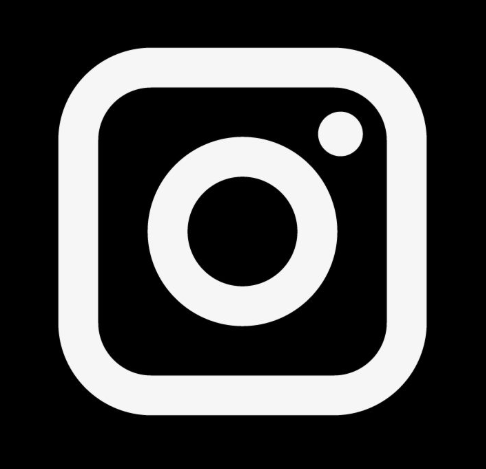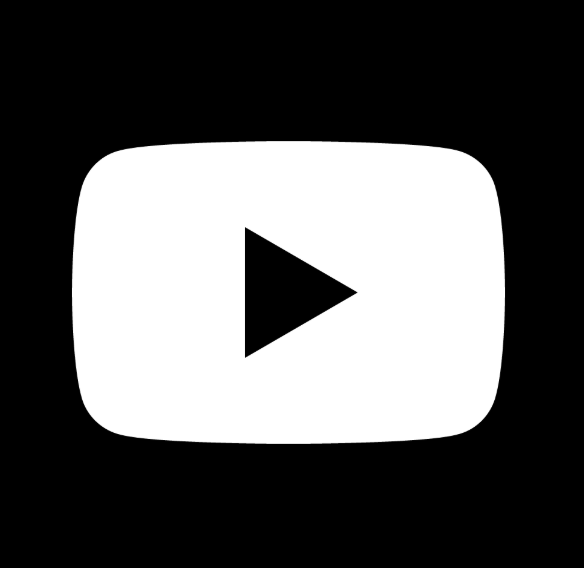Events are for meetings with a time and date.
Events can be published or unpublished. Once they are published they are visible to anyone who views your site.
Events must have a start date/time and an optional end date/time.
The event is described in the Body field. The body can contain images as well as text. The toolbar can be used to format the text and insert images.
You must also specify a location for the event. There is a separate area on the form for the location.
You must specify which organization is holding the event (Green 13 or another organization.) This is a dropdown box. (It is possible to have more organizations as long as you let me know.)Events will always exist in the site (visible from the calendar) although only future events will show up in Upcoming Events.
You can create an event by clicking on the Create event in the admin menu (right sidebar)